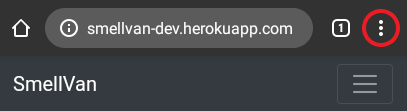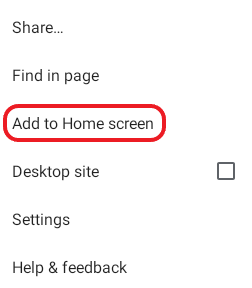Install Smell Vancouver
SmellVan can be added to your home screen on mobile devices or installed on your desktop to work like a native app.
iOS
- Open the app in Safari -- iOS currently doesn't support adding to the home screen in other browsers
- Tap the "share" icon (box with the arrow pointing up)
- Tap "Add to Home Screen"
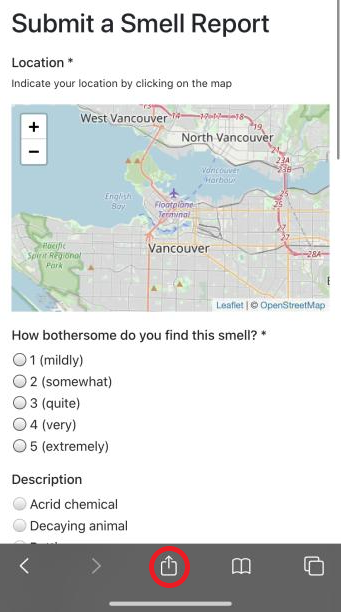
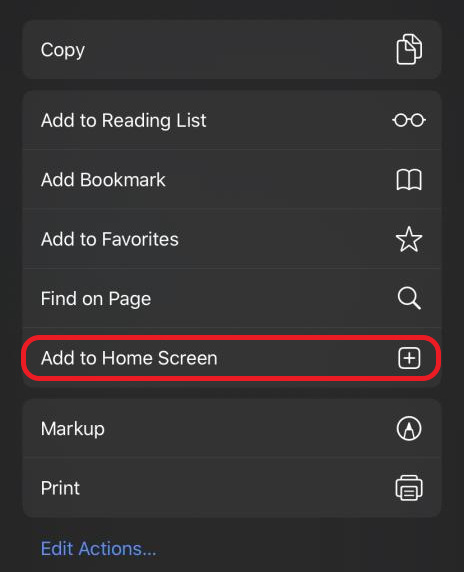
Desktop
- Open the app in Google Chrome or Microsoft Edge
- Click on the circle with the plus sign in the address bar
- Click "Install" at the prompt
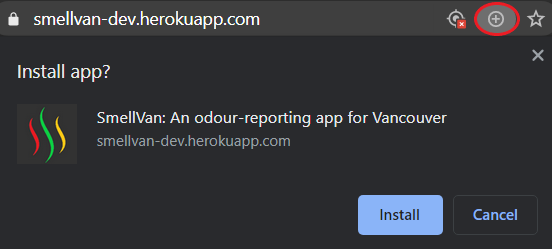
Android
- Open the app in Chrome
- Tap the "more" icon (three dots stacked vertically)
- Tap "Add to Home Screen"